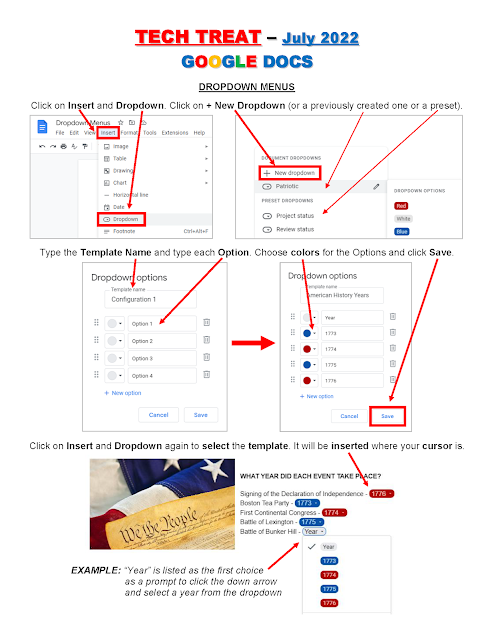If you PRESENT IN A WINDOW in GOOGLE SLIDES, you can move or resize the window while still in slideshow mode!
GOOGLE SLIDES - Present in a Window
GOOGLE CALENDAR - Appointment Schedules
APPOINTMENT SCHEDULES will eventually replace Appointment Slots in GOOGLE CALENDAR so try it out now!
GOOGLE DOCS - Pageless Docs
A great new way to view GOOGLE DOCS is as PAGELESS DOCS!
GOOGLE SHEETS - Insert a Date Picker
It's so easy to INSERT A DATE PICKER to enter dates in a Google Sheet!
GOOGLE CHROME - Link to Highlighted Text
It's easy to get a LINK TO HIGHLIGHTED TEXT in GOOGLE CHROME and it's so helpful!
GOOGLE DOCS - Dropdown Menus
DROPDOWN MENUS in GOOGLE DOCS are a great new feature that can be used so many ways!
GOOGLE CALENDAR - Appointment Slots 2022
APPOINTMENT SLOTS in GOOGLE CALENDAR make scheduling so easy!
GOOGLE CHROME - Share Button
Click on the SHARE BUTTON in GOOGLE CHROME to make a QR Code and more!
Did you know that Google Chrome has a built in QR Code generator? It's the Share Button! I've been using a Chrome extension to create QR Codes and now I can just use the Share Button. It's so easy! The QR Code it generates even has a cute dinosaur in the middle of it. How fun is that?!? With the Share Button, I can also quickly share any web page to Facebook, Twitter, reddit, LinkedIn, or Pinterest. Look for the Share Button in the omnibox on a desktop and try it out!
GOOGLE DOCS - Insert a Watermark
We've been waiting for this! You can INSERT A WATERMARK in GOOGLE DOCS now! Hooray!
It's great to have so many options with formatting a watermark in Google Docs. When you select a picture, you can scale it, fade it, resize it, rotate it, reposition it, recolor it, and adjust the transparency, brightness, or contrast. You can really make that watermark picture look exactly like you want! There are also some great options when you insert text. You can choose your font (my favorite thing to do), font size, font color, make it bold or italicized, select the transparency, and make it diagonal or horizontal. It's so easy to make any edits to your watermark, too. All you have to do is click on Insert and Watermark, just like you did to get started.
TECH TREAT of the MONTH - APRIL 2022
This is no JOKE! You can now INSERT A WATERMARK in GOOGLE DOCS with lots of great formatting options!
GOOGLE SLIDES - Slideshow Auto-Play
Check out the new Slideshow button in GOOGLE SLIDES and see how easy it is to have your SLIDESHOW AUTO-PLAY!
GOOGLE CHROME - Search Open & Closed Tabs
This is a lifesaver! You can SEARCH OPEN & CLOSED TABS in GOOGLE CHROME!
The little down arrow in the upper right corner of Google Chrome is hard to see but once you use it, you will go back to it over and over again. Being able to re-open a tab that you recently closed can be a lifesaver but being able to easily find an open tab can be just as useful. I have two monitors so I always drag tabs to my other monitor and then I have multiple tabs open on both monitors. I also separate tabs all the time so there can be lots of "loose" tabs on both monitors. Now I won't have a problem finding any of my tabs!
GOOGLE DOCS - Smart Chips
The new SMART CHIPS in GOOGLE DOCS can be used for so many things!